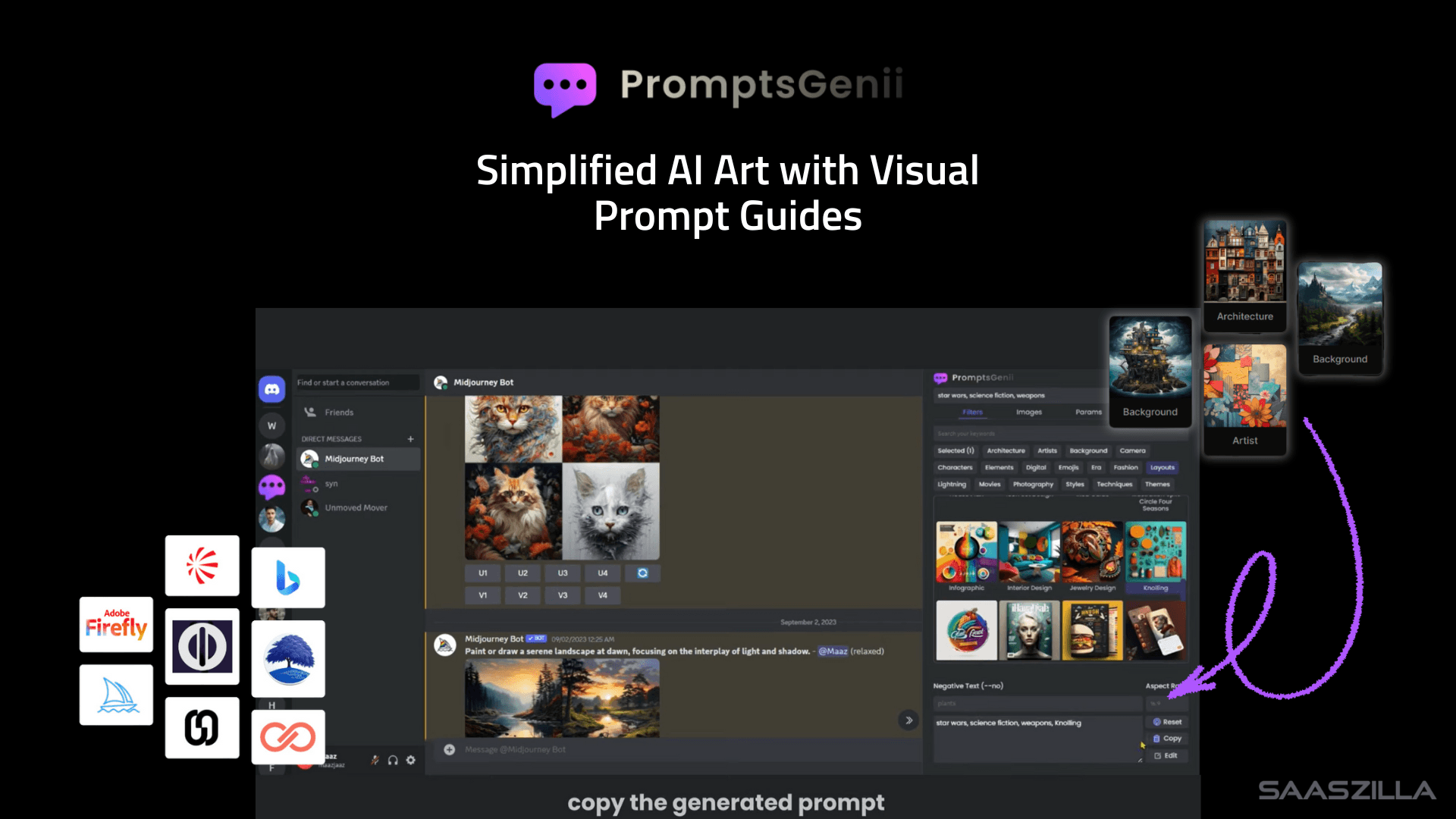Dynamic Mockups Lifetime Deal uses AI to generate professional product mockups at scale, helping businesses create studio-quality visuals quickly and efficiently.
LTDHUB | Your #1 Source for Software Lifetime Deals
LTDHUB is the ultimate resource for finding lifetime deals on software products. With LTDHUB, you can save time and money on your next digital product purchase.

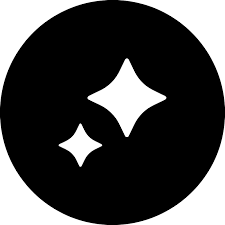
ArtSpace Lifetime Deal
ArtSpace AI Lifetime Deal provides 73 one-click AI tools that replace an entire design team for creating and editing stunning images without monthly fees.
TL;DR:
- What it is: A suite of 73 AI-powered tools designed to replace traditional design tasks, offering one-click solutions for image creation, editing, and transformation.
- Who it's for: Creators, artists, marketers, and small business owners looking to save time and money on design tasks without needing advanced skills.
- My Verdict: Highly Recommended for creatives and professionals seeking a cost-effective, powerful design toolset.
What is ArtSpace AI?
ArtSpace AI is a comprehensive suite of 73 one-click AI tools aimed at simplifying and automating design tasks. It addresses the common pain points of creators and businesses who rely on visual content but may lack the budget or expertise to hire a professional design team. By leveraging AI, ArtSpace AI allows users to create, edit, and transform images quickly and affordably, eliminating recurring subscription fees with a one-time purchase.
The platform markets itself as a cost-effective alternative to hiring a design team or subscribing to multiple software tools, offering features like face swapping, photo restoration, scene changes, and avatar creation. It’s designed to make advanced design accessible to non-experts while still appealing to professionals.
Who Is This Product For? (And Who It's NOT For)
Who It's For:
- Creators and Artists: Individuals who want to experiment with image editing and artistic styles without needing technical expertise.
- Marketers: Professionals needing quick, high-quality visuals for campaigns and social media.
- Small Business Owners: Those who want to cut costs by creating promotional materials in-house.
- Hobbyists: Users interested in exploring creative tools for personal projects.
- Agencies: Marketing or design agencies looking to streamline their workflows.
Who It's NOT For:
- Enterprise Clients: Larger organizations with complex workflows or high customization needs may find the toolset limiting compared to robust software like Adobe Creative Suite.
- Highly Technical Designers: Professionals who require granular control over designs might find the one-click tools too simplistic.
- Beginners Without Clear Goals: While the tools are easy to use, users without a clear understanding of their needs may feel overwhelmed by the sheer number of options.
A Look at The Key Features
-
Consistent Characters & Face Swap:
- Benefit: Perfect for creating cohesive visuals or swapping faces in photos for fun or professional purposes. This feature is particularly useful for marketers creating branded content or individuals experimenting with personal projects.
-
Restore Old Photos:
- Benefit: A standout feature for anyone looking to preserve memories by enhancing or repairing old photographs. This could appeal to both personal users and businesses offering photo restoration services.
-
Change Scene & Artistic Styles:
- Benefit: Allows users to teleport characters into new settings or apply artistic filters, enabling endless creativity for storytelling or marketing campaigns.
-
Professional Headshots & Avatars:
- Benefit: Users can generate polished business portraits or transform themselves into themed avatars (e.g., superheroes, cyberpunk, Halloween). This is particularly valuable for personal branding or social media content.
-
One-Time Purchase Model:
- Benefit: Unlike many design tools that require ongoing subscriptions, ArtSpace AI offers lifetime access with a single payment, making it highly cost-effective.
Analyzing the Offer & Pricing
ArtSpace AI operates on a one-time purchase model, which is a major selling point compared to competitors with monthly fees. The promise of saving $200 per month (or $3,000 annually) is compelling for budget-conscious users. However, the exact price of the toolset is not mentioned on the landing page, which could be a drawback for transparency.
The lifetime deal offers significant value for individuals and small teams who frequently require design work. However, potential buyers should ensure the tools meet their specific needs before committing.
Pros & Cons
Pros:
- Comprehensive suite of 73 tools covering a wide range of design needs.
- One-time purchase eliminates recurring costs.
- Easy-to-use interface suitable for non-designers.
- Time-saving features like face swapping, scene changes, and photo restoration.
- Positive testimonials highlighting speed and output quality.
Cons:
- Lack of detailed pricing information on the landing page.
- May lack advanced customization options for professional designers.
- Overwhelming number of tools could confuse beginners.
- No mention of integrations with other platforms (e.g., Adobe products or cloud storage).
Alternatives & Competitors
-
Canva Pro:
- Offers a user-friendly interface with templates for various design needs.
- Subscription-based model ($12.99/month) may be more suitable for users who prefer ongoing updates and support.
- Limited AI functionality compared to ArtSpace AI.
-
Adobe Photoshop Express:
- A lightweight version of Photoshop tailored for quick edits.
- Subscription-based but offers more advanced editing options than ArtSpace AI’s one-click tools.
While Canva and Photoshop Express are strong contenders, neither offers the breadth of AI-driven features or the one-time payment model that makes ArtSpace AI unique.
Final Verdict: Should You Buy It?
Verdict: Highly Recommended
ArtSpace AI delivers an impressive suite of 73 AI-powered tools that cater to a wide range of creative needs. Its one-time purchase model makes it an attractive option for cost-conscious users, especially those who frequently require design work but lack advanced skills or resources. While it may not replace high-end professional software for complex projects, it’s an excellent choice for creators, marketers, and small business owners seeking quick and effective solutions.
The lack of transparency around pricing and potential limitations for advanced users are minor drawbacks but do not outweigh its overall value proposition. If you’re looking to save time and money while boosting your creative output, ArtSpace AI is worth considering.
Similar products in category
Headshotly AI Lifetime Deal enables you to convert your images into impressive professional headshots in just minutes, ideal for resumes, LinkedIn, business profiles, and personal branding.
PromptsGenii Lifetime Deal from SaasZilla is an AI-powered prompt generator designed to enhance your creative workflow by delivering expertly tailored prompts, ensuring your creations are both precise and captivating.