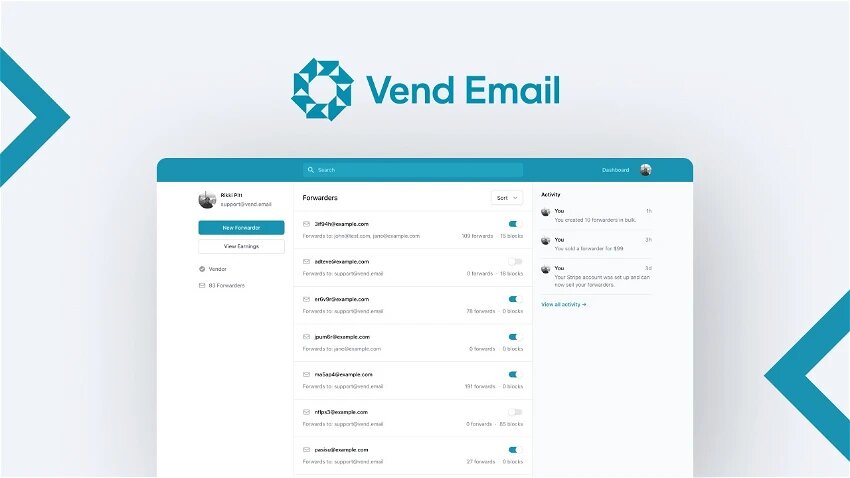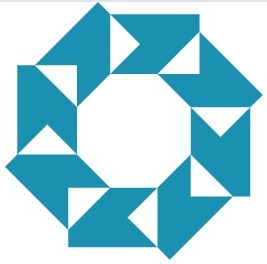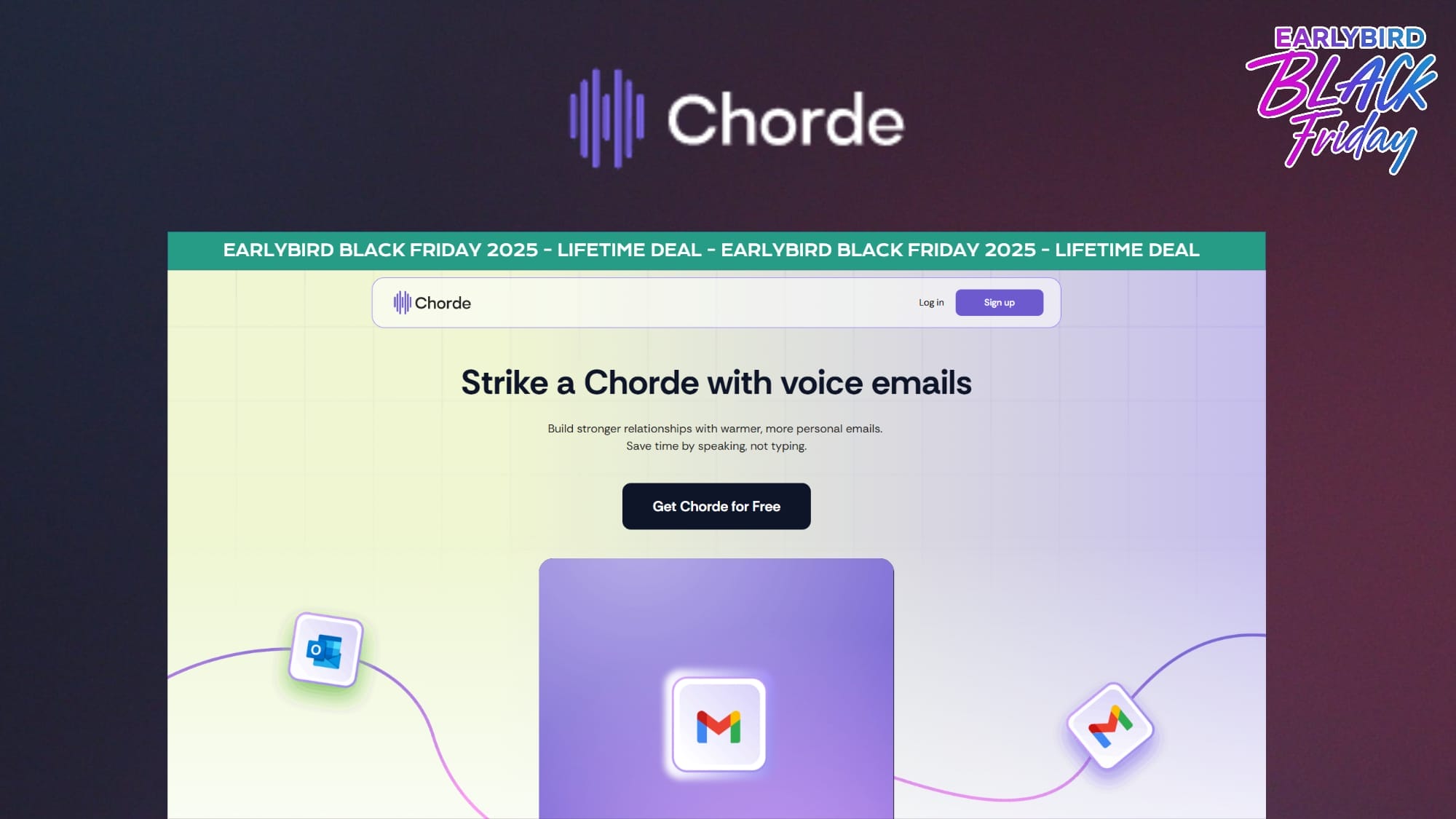Vend.Email Lifetime Deal allows you to generate and transfer anonymous email addresses quickly and securely.
LTDHUB | Your #1 Source for Software Lifetime Deals
LTDHUB is the ultimate resource for finding lifetime deals on software products. With LTDHUB, you can save time and money on your next digital product purchase.


Snoooz Lifetime Deal
Snoooz Lifetime Deal automates personalized out-of-office email replies using AI to manage inboxes efficiently.
1. TL;DR:
- What it is: Snoooz is an AI-powered email assistant that automates out-of-office replies, organizes emails, and routes messages to the right team members.
- Who it's for: Ideal for professionals, solopreneurs, and small teams overwhelmed by email management.
- My Verdict: A promising tool for improving email productivity, but best suited for specific use cases.
2. What is Snoooz?
Snoooz is designed to tackle the problem of email overload by automating out-of-office replies, personalizing responses based on context (e.g., calendars, booking links, FAQs), and ensuring that important messages are routed to the right team members. By leveraging AI, Snoooz allows professionals to maintain communication standards while reducing the mental load of managing an inbox. The tool also integrates with major email platforms like Gmail and Outlook.
3. Who Is This Product For? (And Who It's NOT For):
-
Who It's For:
- Professionals and solopreneurs who frequently deal with high volumes of email and need to maintain timely communication.
- Small teams or startups looking for a way to streamline email management and delegate tasks effectively.
- Users who value automation and personalization in their email workflow.
-
Who It's NOT For:
- Large enterprises with complex email workflows might find the limits on users and inboxes restrictive unless they opt for the highest tier.
- Casual email users or those with minimal email traffic may not find enough value in the features to justify the cost.
- Organizations looking for advanced collaboration tools beyond email management might need more robust solutions.
4. A Look at The Key Features:
- Personalized Auto-Replies:
- Benefit: Automatically crafts context-aware replies using data from calendars, booking links, and FAQs. This keeps conversations alive without manual effort.
- Email Categorization & Routing:
- Benefit: Ensures emails are organized and routed to the appropriate team member, reducing response delays and improving team efficiency.
- AI Training & Customization:
- Benefit: Users can train the AI for their specific needs, allowing for tailored responses that align with their communication style.
- Gmail and Outlook Integration:
- Benefit: Works seamlessly with popular email platforms, making it easy to adopt without disrupting existing workflows.
- Unlimited AI Credits (Top Tier):
- Benefit: For power users, the unlimited plan removes restrictions on AI usage, enabling uninterrupted automation.
5. Analyzing the Offer & Pricing:
- Pricing Tiers:
- License Tier 1 ($39): Supports 1 inboxes/users, 500 monthly AI credits.
- License Tier 2 ($99): Supports 3 inboxes/users, 2,000 monthly AI credits.
- License Tier 3 ($199): Supports 7 inboxes/users, 5,000 monthly AI credits.
- License Tier 4 ($299): Supports 15 inboxes/users, 12,000 monthly AI credits.
- License Tier 5 ($399): Supports 25 inboxes/users, unlimited AI credits.
- Value Proposition:
- The lifetime access pricing is appealing for long-term users seeking a one-time investment. However, smaller teams or individuals may find the lower tiers limiting in terms of inboxes and AI credits.
- Higher tiers offer significant value with unlimited credits and broader team support.
6. Pros & Cons:
-
Pros:
- Automates email workflows with personalized replies.
- Reduces time spent managing emails by routing messages effectively.
- Works with popular email platforms (Gmail, Outlook).
- Lifetime pricing offers long-term savings.
- Customizable AI ensures tailored responses.
-
Cons:
- Lower-tier plans may feel restrictive for growing teams or heavy email users.
- Lack of visuals or detailed UI/UX descriptions makes it hard to assess ease of use.
- Advanced features like AI training may have a learning curve.
- No mention of integrations beyond Gmail and Outlook (e.g., Slack or other CRM tools).
7. Alternatives & Competitors:
- Competitor #1: Superhuman – A premium email client focused on speed and productivity; however, it lacks Snoooz's AI-driven auto-reply features.
- Competitor #2: Front – A collaborative inbox tool for teams with more advanced shared inbox features but less emphasis on AI automation.
- Comparison: Snoooz stands out with its focus on personalized auto-replies and AI-based routing but may lack the broader collaboration features offered by competitors like Front.
8. The Team & Roadmap:
Snoooz was founded in October 2022 in Ontario, Canada, by a small team aiming to address email overload. The product appears to be bootstrapped, which could mean a focused but potentially slower development process. There’s no mention of a public roadmap.
9. Final Verdict: Should You Buy It?
- Verdict: Good for a Specific Audience
- Snoooz is well-suited for professionals and small teams seeking an AI-powered solution to streamline email management and improve productivity. Its lifetime pricing offers good value for long-term users. However, larger organizations or those requiring extensive collaboration tools may find it insufficient. Additionally, users should assess whether they are comfortable with potential learning curves tied to custom AI training.
Similar products in category
ProxiedMail Lifetime Deal creates unique proxy emails to manage your email identity with ease and security.
Chorde Lifetime Deal is an add-on for Gmail and Outlook that allows professionals to easily send voice recordings in emails, enhancing communication efficiency and clarity.